| Schedule | Classes | Onsites | Manuals | Customers | Contact | About |
Our customer focused Excel classes demonstrate Excel's unique problem solving and tool construction capabilities. They show you hands-on how to apply the latest Excel tech to your problems. We take into account what you need to learn in our classes and then tailor them to your needs.
Business, Engineering, Science
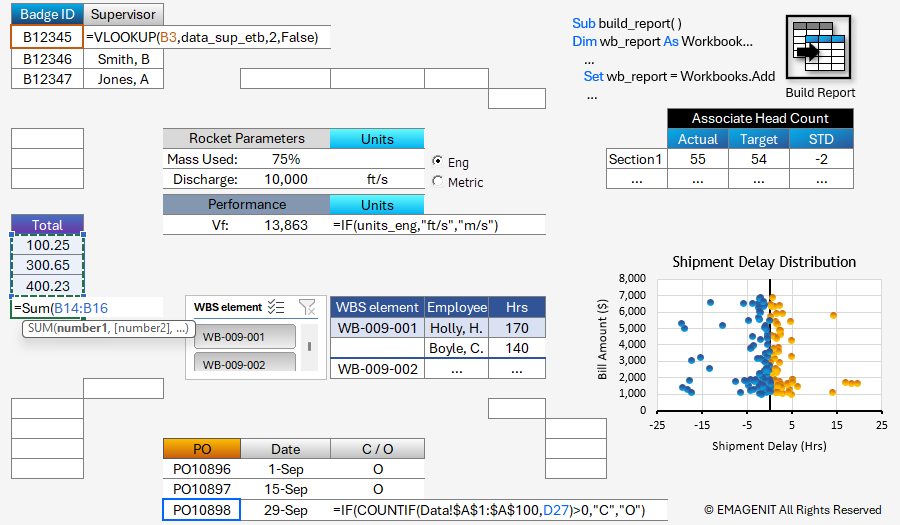
|
Virtual
We can train you live, hands-on virtually over the web >. |
In-Person
We can train you in person, hands-on at a public class >. |
Onsite
We can train your company live or virtually anywhere >. |
Manual
Buy a self-study manual, apply the price later >. |
Our Excel training covers a wide range of skills for business and industry. They cover the fundamentals like formatting, problem layout, formulas, logic, functions, and charting. Our training also covers PivotTables, array formulas, and data access using Power Query.
They also cover topics like data processing using functions and formulas, report automation, dashboards, and model construction.
Our classes will also show you how to use Excel VBA to automate those repetitive Excel tasks or create high-powered apps.
Explore our classes below and see what you can do with Excel.
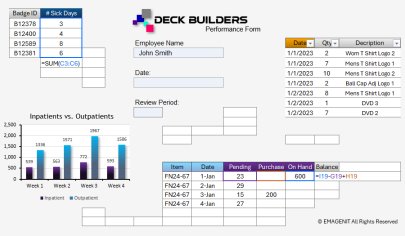
1-day. Learn how to use Excel's basic features and develop the problem solving skills needed to quickly perform your everyday workplace tasks. Prerequisites > Class Examples >
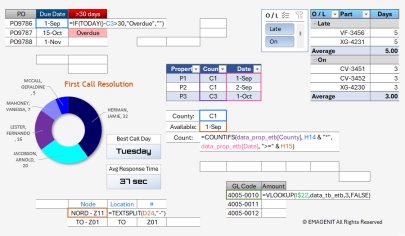
1-day. Learn to harness Excel’s calculation, data analysis, and reporting abilities to solve problems using formulas, functions, charts, filters, and PivotTables. Prerequisites > Class Examples >
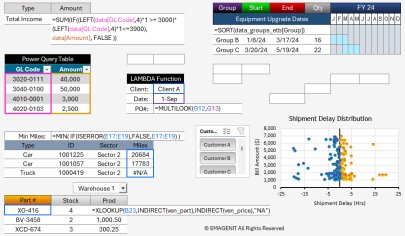
1-day. Learn about Excel's advanced querying, formula, and data processing capabilities and use them to build auto-adjusting data tools. Prerequisites > Class Examples >
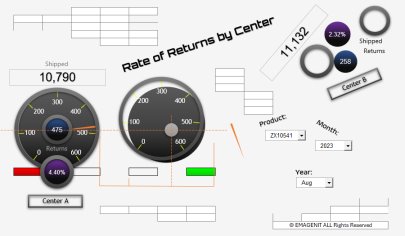
3-days. Combine Excel's visual, data, and calculation elements in innovative ways to track, integrate, and visualize your data and KPIs. Prerequisites > Class Examples >
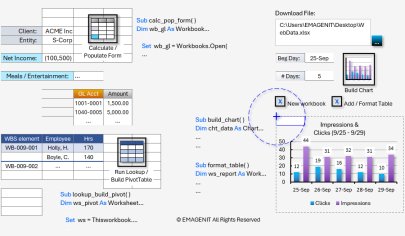
2-days. Build effort saving Excel VBA tools that automate your everyday Excel tasks, format data, perform calculations, and process data. Prerequisites > Class Examples >
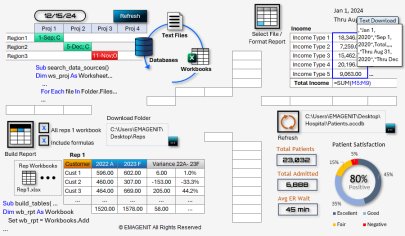
2-days. Learn to create powerful data tools in Excel VBA that quickly process, integrate, and report data from multiple sources, files, and folders. Prerequisites > Class Examples >
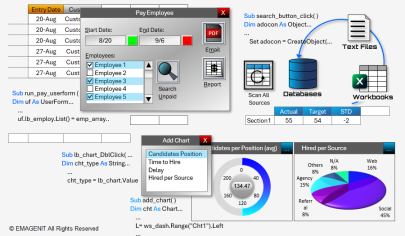
3-days. Learn to use Excel VBA's advanced interface, analysis, data, and reporting abilities to create powerful business apps that perform complex tasks. Prerequisites > Class Examples >
Our Excel training below covers a variety of topics including technical calculations, modeling, numerical analysis, data processing, and automated reporting. They cover the Excel fundamentals like problem layout, table construction, formulas, functions, logic, linking, charts, and curve fitting.
Our training also covers topics like conditional formatting, data validation, PivotTables, Power Query, data fusion, dashboards, and much more. And for the programmer, we cover Excel VBA programming for all skill levels including running Fortran from Excel VBA.
Explore our Excel classes below and see what it can really do.
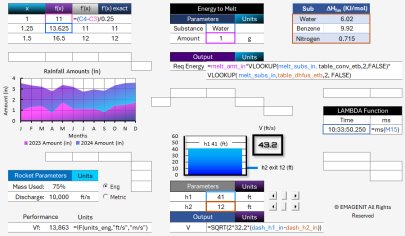
1-day. Learn to harness Excel's powerful calculation, charting, data, and interface abilities to build problem solving tools. Includes LAMBDA discussion. Prerequisites > Class Examples >
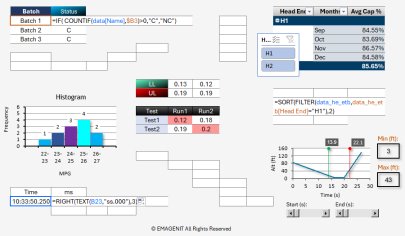
1-day. Learn to analyze, report, and visualize data by combining Excel's data elements, formulas, and charts into adaptive data tools. Prerequisites > Class Examples >
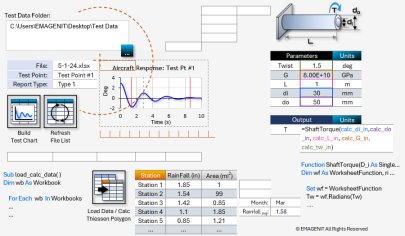
2-days. Learn the fundamentals of using Excel VBA to perform calculations, control models, analyze data, build charts, and create reports. Prerequisites > Class Examples >
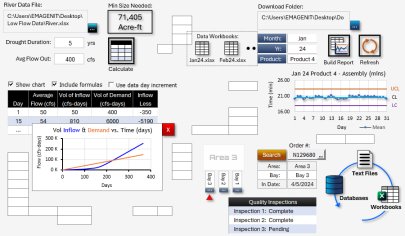
2-days. Learn to combine VBA with Excel's data features to develop hi-tech data tools that calculate, visualize, integrate, and report data from multiple sources. Prerequisites > Class Examples >
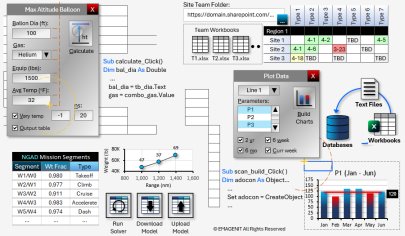
3-days. Learn to command the advanced features of Excel VBA to create powerful analysis, modeling, data, and visual display tools. Prerequisites > Class Examples >
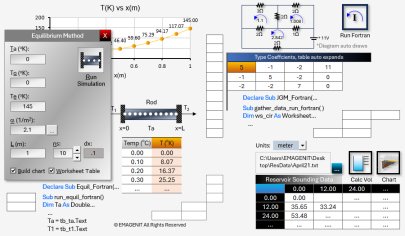
3-days. Learn to combine the speed of Fortran with the GUI, charting, modeling, and data processing capabilities of Excel VBA to create lightning-fast tools. Prerequisites > Class Examples >
Excel Training Services
Excel Classes - Business and Industry
Beginning Excel for Business and Industry
Intermediate Excel for Business and Industry
Advanced Excel for Business and Industry
Excel Dashboards for Business and Industry
Beginning Excel VBA for Business and Industry
Excel Classes - Engineers / Scientists
Microsoft Excel for Engineers for Scientists
Excel Data Analysis for Engineers and Scientists
Excel VBA for Engineers and Scientists
Excel VBA Data Analysis for Engineers and Scientists
Microsoft Excel Manuals
Microsoft Excel Solutions Handbook
Creating Advanced Excel VBA Apps
Excel VBA Handbook for Engineers and Scientists
Excel VBA App Design for Engineers and Scientists
EMAGENIT Company Information
US Military
Copyright © 2026. EMAGENIT All Rights Reserved