| Schedule | Classes | Onsites | Manuals | Customers | Contact | About |
Learn how to build advanced UI driven Excel VBA tools that calculate and model problems; analyze and visualize data; and integrate data from different sources and databases.
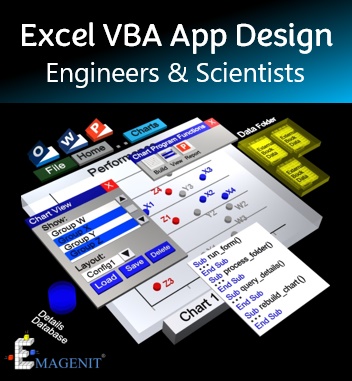
Covers the advanced Excel VBA topics needed to design GUI driven engineering & science tools.
Our self-study manual shows you how to create advanced analysis, modeling, and data reporting tools for engineering and science. It covers the Excel VBA fundamentals like controlling key Excel elements; formatting tables; controlling Excel's data tools, processing data; and automated chart construction.
It also covers advanced VBA topics like analyzing non-standard data tables; commanding userforms, the Ribbon, and ActiveX controls; developing event driven apps, controlling Windows folders and files; and controlling databases and text files.
Our manual also discusses unique topics like large scale modeling; automating Solver; and automating technical diagrams in Excel. It also discusses how to package your tools in different Excel type files.
$119.00
Buy the manual now and apply its price to a class later. Just type your transaction # in the comments when purchasing a class.
| For: | Engineers and Scientists |
| Format: | ADOBE PDF and Excel Files as zip file download |
| Details: | Covers beginning to advanced Excel VBA topics |
| Book: | Fully illustrated, step-by-step instruction, with over 150 fully documented Excel VBA examples |
| Platform: | Windows 7 and above |
| Download: | Sent within 3 hrs after purchase Mon-Fri 8:00 AM - 7:00 PM CT |
| Versions: | Excel 2013 for Windows and above |
Excel Training Services
Excel Classes - Business and Industry
Beginning Excel for Business and Industry
Intermediate Excel for Business and Industry
Advanced Excel for Business and Industry
Excel Dashboards for Business and Industry
Beginning Excel VBA for Business and Industry
Excel Classes - Engineers / Scientists
Microsoft Excel for Engineers for Scientists
Excel Data Analysis for Engineers and Scientists
Excel VBA for Engineers and Scientists
Excel VBA Data Analysis for Engineers and Scientists
Microsoft Excel Manuals
Microsoft Excel Solutions Handbook
Creating Advanced Excel VBA Apps
Excel VBA Handbook for Engineers and Scientists
Excel VBA App Design for Engineers and Scientists
EMAGENIT Company Information
US Military
Copyright © 2026. EMAGENIT All Rights Reserved