| Schedule | Classes | Onsites | Manuals | Customers | Contact | About |
Learn to design Fortran DLL's and combine their speed with the GUI, data processing, visual display, and modeling abilities of Excel VBA. Manual Examples >
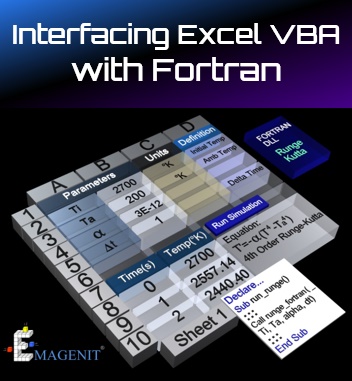
Covers everything on running Fortran from VBA plus our complete Excel VBA write up for modeling, data processing, and GUIs.
Our self-study manual covers everything you need to know about creating Fortran DLLs and running them from Excel VBA GUIs, data tools, and models. Our manual will show you in-depth the complete Excel VBA / Fortran calling rules including compiler directives, declare statements, argument list design, and argument data typing.
In addition, it will show you how to modify legacy Fortran code to run from Excel VBA and how to compile 32-bit and 64-bit Fortran DLLs in Intel Fortran.
Our manual also includes our complete write-up on our beginning through advanced Excel VBA topics. Topics include GUI design, data processing methods, model construction, and automated chart design.
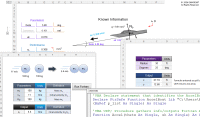 |
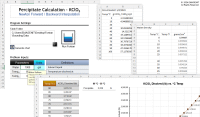 |
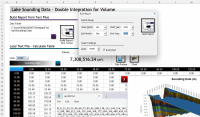 |
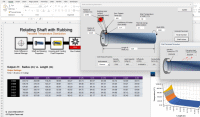 |
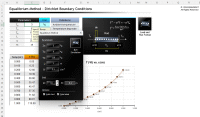 |
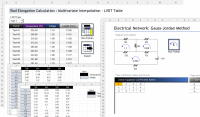 |
$129.00
Buy the manual now and apply its price to a class later. Just type your transaction # in the comments when purchasing a class.
| For: | Engineers and Scientists |
| Format: | ADOBE PDF and Excel Files as zip file download |
| Details: | Covers creating Fortran DLLs, Fortran programming rules, and beginning to advanced Excel VBA |
| Book: | Fully illustrated, step-by-step instruction, with over 150 fully documented Excel VBA and Fortran examples |
| Platform: | Windows 7 and above |
| Download: | Sent within 3 hrs after purchase Mon-Fri 8:00 AM - 7:00 PM CT |
| Versions: | Excel 2013 for Windows and above |
Excel Training Services
Excel Classes - Business and Industry
Beginning Excel for Business and Industry
Intermediate Excel for Business and Industry
Advanced Excel for Business and Industry
Excel Dashboards for Business and Industry
Beginning Excel VBA for Business and Industry
Excel Classes - Engineers / Scientists
Microsoft Excel for Engineers for Scientists
Excel Data Analysis for Engineers and Scientists
Excel VBA for Engineers and Scientists
Excel VBA Data Analysis for Engineers and Scientists
Microsoft Excel Manuals
Microsoft Excel Solutions Handbook
Creating Advanced Excel VBA Apps
Excel VBA Handbook for Engineers and Scientists
Excel VBA App Design for Engineers and Scientists
EMAGENIT Company Information
US Military
Copyright © 2026. EMAGENIT All Rights Reserved